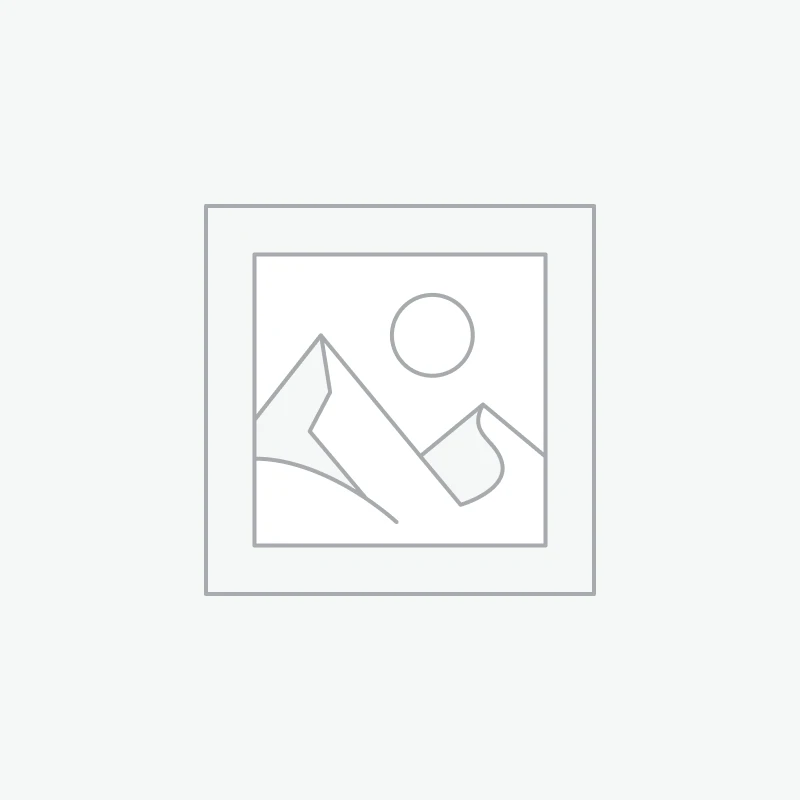Description
The SparkFun Inventor’s Kit (SIK) is a great way to get started with programming and hardware interaction with the Arduino programming language. The SIK includes everything you need to complete five overarching projects consisting of 16 interconnected circuits that teach everything from blinking an LED to reading sensors. The final project is your very own autonomous robot!
Version 4.1 has been upgraded and includes the Redboard Qwiic which allows you to expand into the SparkFun Qwiic and Adafruit STEMMA QT ecosystem after you have completed the included projects in the SparkFun Inventors Kit. The SparkFun Qwiic Connect System and Adafruit STEMMA QT are an ecosystem of I2C sensors, actuators, shields and cables that make prototyping faster and less prone to error. All Qwiic-enabled and STEMMA QT-enabled boards use a common 1mm pitch, 4-pin JST connector. This reduces the amount of required PCB space, and polarized connections mean you can’t hook it up wrong.
The full-color, spiral-bound SIK guidebook (included) contains step-by-step instructions with circuit diagrams and hookup tables for building each project and circuit with the included parts. Full example code is provided, new concepts and components are explained at point of use, and troubleshooting tips offer assistance if something goes wrong. No previous programming or electronics experience is required to use this kit. Perfect for beginners!
Please Note: Version SIK v4.1.2 changes to a new style of carrying case
| Circuit Examples: | |
Project 1: Light
Project 2: Sound
Project 3: Motion
|
Project 4: Display
Project 5: Robot
|